
The White Rabbit put on his spectacles. "Where shall
I begin, please your Majesty?" he asked.
"Begin at the beginning", the King said, very gravely,
"and go on till you come to the end: then stop."
— Lewis Carroll, "Alice's Adventures in Wonderland"
Spindle v1
Introduction
Spindle is an integrated linking, loading and crunching solution for C64 trackmos. By hiding the details of the storage model, it allows the demo coder to focus on effects, transitions and flow.

Independently developed demo parts can be chained together easily, in any order, facilitating exploration of the design space in order to arrive at a rough cut. Spindle then assists the coder by suggesting where and how filler parts could be crafted to improve the loading process. A visualisation of block demand and memory usage over time provides further optimisation hints.
Spindle is equipped with a cutting-edge IRQ loader featuring scattered loading, state of the art serial transfer routines and GCR decoding on the fly.
The compression scheme is optimised for extremely fast scattered decrunching, at the cost of sub-optimal compression ratio. As measured on a private build of my demo Shards of Fancy, the average compression ratio is 45%, not counting internal fragmentation.
Currently, only single-side trackmos are supported. The data is laid out to minimise seek times: The first demo part is located near the middle of the disk, and the following parts are stored in order from outer to inner tracks. Directory art can be supplied in the form of a text file. While Spindle uses its own D64-compatible storage format, it respects and coexists with the native commodore disk structure, so demo disks can be adorned with noters and other auxiliary files using standard tools like c1541.
Download
- spindle-1.0 (Source code, tar/gzip, 44.9 kB)
License
Go ahead and use this in your demos! You can include the spindle logo (example/spindlelogo) if you like, but you don't have to. I would appreciate some credit though, e.g. "Loader by lft".
Please refer to the file COPYING for the formal stuff.
Requirements & building
Spindle is designed for Linux, but it should be fairly portable.
To build Spindle, you need gcc, GNU make and xa (the latter is found in the xa65 debian package). Copy the spindle subdirectory to where you keep the source code for your upcoming trackmo, enter it and type:
make
This should produce three executable files: mkpef, pef2prg and pefchain. There is no "make install", because I recommend that you keep a local copy of Spindle close to each demo. The details (and timing) of Spindle may change across versions, and it's a good idea to be able to re-build a demo long after its release, and obtain exactly the same disk image.
Demo parts can be developed using any tools you like, but some kind of make system is recommended.
General structure
The basic building block of a Spindle trackmo is the individual demo part. A part is handled as a single file with the extension .pef (packaged effect). The mkpef tool is used to bundle any number of data chunks, with different target addresses in C64 RAM, into such a file.
The first chunk, which typically contains all the code for the part, must start with a special header. Such a file is called an effect object (filename extension .efo), but it's just a regular binary file produced by your favourite assembler. All you have to do is place some constant declarations at the top of the file, with information for the linking system and pointers to a few routines, as detailed below.
During part development (and in the case of a one-file demo), you can use pef2prg to convert a .pef file into a C64 executable file that runs the part.
Another tool, pefchain, links together several parts according to a script, and produces a complete trackmo in the form of a D64 image. In the script file, you get to specify a transition condition for each part, typically space during early development (wait for the user to press space). Later on, these conditions are changed into waiting for a memory address to contain a given value (for synchronising with music).
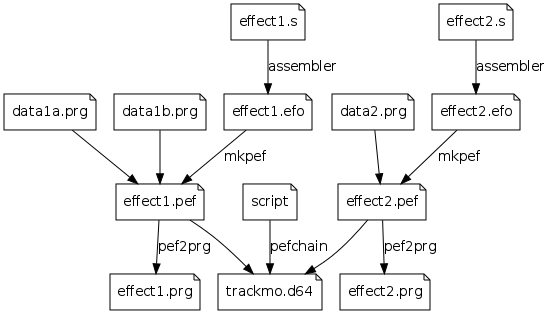
For more information about the individual Spindle tools, please run them with the --help (or -h) option, and study the makefiles in the example directory.
Parts
An .efo file starts with the following fixed-size header (with no loading address before it):
.byt "EFO2" ; fileformat magic
.word prepare ; prepare routine
.word setup ; setup routine
.word interrupt ; irq handler
.word main ; main routine
.word fadeout ; fadeout routine
.word cleanup ; cleanup routine
.word callmusic ; location of playroutine call
The fixed-size header is followed by a variable-size list of options. An option consists of a single tag byte followed by 0-2 parameter bytes (depending on the tag).
Options affect pefchain, but not pef2prg, so you don't need to bother with them while developing a new effect. The valid tags are:
|
.byt "P",FIRST,LAST |
Declares that this demo part uses the range of memory pages from FIRST up to and including LAST. There is no need to declare memory pages that are loaded, i.e. are in the loading range of one of the chunks that make up a packaged effect. But if you generate code or tables at runtime, you have to declare that memory. You can use this option multiple times. |
|
.byt "I",FIRST,LAST |
Declares that this demo part inherits the contents of the range of memory pages from FIRST up to and including LAST from the previous part. Normally, you don't need to use this option. But it comes in handy when you start coding transitions between parts, such as when you load a bitmap as part of a preliminary fade-in part, and then wish to re-use that same bitmap in the actual part. You can use this option multiple times. |
|
.byt "Z",FIRST,LAST |
Declares that this demo part uses zero-page locations from FIRST up to and including LAST. For convenience, I usually keep all zero-page locations used by an effect close together, and declare a slightly larger range. You can use this option multiple times. |
|
.byt "S" |
"Safe I/O". Declares that any interrupt handlers used in this demo part are able to coexist with loading operations that access shadow RAM at $d000-$dfff. In practice, such interrupt handlers should back up the value at $01, store $35 into $01, handle and acknowledge the interrupt, and finally restore the previous value at $01. |
|
.byt "X" |
Declares that loading should be avoided during this demo part. Normally, if a part lacks a main routine, Spindle will assume that this is a good place to do some loading. Sometimes you'll want to prevent that, in particular when a main-less part nevertheless uses a lot of rastertime. |
|
.byt "M",LSB,MSB |
Declares that this demo part installs a music player with a given playroutine address. This option will be described in detail later in the document. |
|
.byt 0 |
Marks the end of the tag list. |
Following the final tag byte (null) is the loading address of the rest of the file, which normally contains the code for the demo part. The vectors in the fixed-size header typically point to routines inside this area.
Runtime concerns
The Spindle runtime occupies 1 kB of C64 RAM at $c00-$fff, as well as zero-page locations $f0-$f7.
I recommend that you stick to addresses $3000-$ffff while developing new effects. Personally, I tend to load code at $3000, and place generated speedcode and tables from $8000 and up, but that's a matter of taste. Later in your demo project, as you start optimising loading times, you'll be moving things around, so use labels!
In order to avoid race conditions visavi the serial transfer routines, demo parts are not allowed to touch $dd00. Instead, VIC bank selection is handled through $dd02. Here is a handy table of constants:
$dd02 VIC bank
-------------------
$3c $0000-$3fff
$3d $4000-$7fff
$3e $8000-$bfff
$3f $c000-$ffff
As a convenience for the demo coder, Spindle sets up timer B of CIA #1 to count down repeatedly with a 9-cycle period, synchronised with the raster position. The choice of timer (and the fact that the Spindle runtime stays out of pages 1-8) is compatible with distributed jitter correction of NMIs, and the phase of the countdown period allows for delay-based jitter correction of raster interrupts using the following code snippet, which also appears in template/effect.s:
interrupt
; nominal sync code with no sprites:
sta int_savea+1 ; 10..16
lda $dc06 ; in the range 1..7
eor #7
sta *+4
bpl *+2
lda #$a9
lda #$a9
lda $eaa5
; at cycle 35
If any of sprites 3-7 are enabled, you have to compensate accordingly, of course.
Spindle also enables raster interrupts and disables all CIA interrupts.
Lifecycle
This is the lifecycle of a demo part, regarded in isolation:
----- Preparations -----------------------------------------
1. Load any remaining sectors
2. Call prepare
----- Switchover -------------------------------------------
3. Disable interrupts
4. Store the address of the interrupt routine at $fffe-$ffff
5. Call setup
6. Enable interrupts
----- Running ----------------------------------------------
7. Repeatedly call main until some condition (e.g. space)
8. Repeatedly call main until fadeout sets carry
----- Aftermath --------------------------------------------
9. Call cleanup
All of the routines are optional: Supply a null pointer to make Spindle ignore a particular vector. In my experience, most new effects start out with just prepare, setup and interrupt.
The prepare routine is responsible for the bulk of the initialisation. This is where you generate speedcode and tables, make copies of graphics data across multiple banks and so on. You should not write to any VIC registers in prepare.
The job of the setup routine is to initialise the VIC registers (including colour RAM) just before the effect starts. This routine executes with interrupts disabled, and should be fast. Don't forget to initialise $d011, $d012, $d015, $d016, $d018 and $dd02. Your part may follow some other part that leaves unexpected values in these registers.
The interrupt routine obviously executes in interrupt context; this pointer is written directly to the vector at $fffe. Of course you can modify $fffe as part of your effect; Spindle only writes this vector at step 4 in order to minimise the amount of boilerplate code needed to get a new demo part up and running.
The main routine is intended for so called newskool effects that fill a framebuffer as fast as possible but don't achieve full frame rate. Try to avoid using a main routine whenever you can; more about this later.
The fadeout routine typically does two things: It triggers a fadeout operation, usually by setting a global flag that affects the behaviour of the running effect. It also monitors the fadeout in progress, returning with carry set if the fadeout has completed. Mnemonic: "Carry" on with the next effect. If the demo part is main-less, fadeout is simply called repeatedly in a tight loop. Otherwise, Spindle alternately calls main and fadeout.
Finally, the cleanup routine can be used to tear down the demo part in a controlled fashion. It is called while interrupts are still enabled, but you can put a sei instruction inside cleanup if this is desireable. You could, for instance, install a non-maskable timer interrupt in setup and disable it in cleanup. More commonly, you could use cleanup to wait for a particular rasterline before moving on to the next demo part.
When several demo parts are linked together, their lifecycles overlap. Specifically, the call to prepare is made while the interrupt handler of the previous part is still active. This clearly won't work if the memory ranges occupied by adjacent parts overlap, and that is one of the reasons for having to declare the memory usage of each part. If two adjacent parts would collide in memory, pefchain inserts a blank part between them (and prints a warning about it). The blank part consists of a completely black screen with no badlines, along with an interrupt handler that merely calls the current music player.
Loading is performed while the parts are running. Spindle prefers to load during parts that lack a main routine, but if necessary, it can also schedule some loading operations after fadeout returns with carry set, before the call to cleanup. In dire circumstances, Spindle may be forced to insert a blank part in order to do some loading (e.g. into the I/O range), in which case it will print a warning.
The following illustrates the switchover from one (main-less) demo part to another:
----- Preparations ------------------
1. Load any remaining sectors
(and also load as much as possible
in preparation for later parts)
2. Call prepare
----- Switchover --------------------
3. Disable interrupts
4. Install interrupt vector
5. Call setup
6. Enable interrupts
----- Running ----------------------- ----- Preparations ------------------
1. Load any remaining sectors
(and also load as much as possible
in preparation for later parts)
2. Call prepare
7. Wait for condition (e.g. space)
8. Call fadeout until it sets carry
----- Aftermath --------------------- ----- Switchover --------------------
9. Call cleanup
3. Disable interrupts
4. Install interrupt vector
5. Call setup
6. Enable interrupts
----- Running -----------------------
7. Call main until condition
8. Call main until fadeout sets carry
----- Aftermath ---------------------
9. Call cleanup
When switching from a demo part with a main routine, the items in the simultaneous Running and Preparations phases are performed in a different order. In this case, Spindle starts with steps 7 and 8 of the first part, and then moves on to steps 1 and 2 of the second, and it tries to minimise rather than maximise the amount of loading.
Making a chain
The script file controls how all the parts fit together to make a trackmo. Here's an example:
# This is an example script bundled with Spindle
# http://www.linusakesson.net/software/spindle/
spindlelogo/spindlelogo.pef -
music/music.pef -
ecmplasma/ecmplasma.pef ed = 0b
lft/lft.pef space
- -
This trackmo consists of five parts. The first four parts are supplied as .pef files (paths are relative to the current directory when pefchain is invoked), and the fifth is the internal blank part, which is simply a black screen and an interrupt handler that calls the music player.
In the second column are transition conditions. These tell Spindle when it is time to advance from step 7 to step 8 in the effect lifecycle. There are three kinds of conditions: "space" means wait for space to be pressed, "-" means drop through to the fadeout stage (after any scheduled loading has completed), and "address = value" means to wait until the given address contains the given value. In the example, I rely on the fact that my music playroutine stores the current song position at zero-page location $ed.
The condition of the last part of a script is ignored; that part executes indefinitely.
Music
A demo part may install a music player. Such a part would make a call from setup to the init routine of the tune, and also declare the address of the playroutine using the M tag. Please have a look at example/music/install.s for a minimal example.
The interrupt handlers of subsequent effects should be fitted with a dummy three-byte instruction (e.g. bit !0), and the address of this instruction should be given in the last field of the .efo header. At link time (not runtime), Spindle will replace the dummy instruction with a jsr to the currently installed playroutine. This makes it very easy to move parts around in a trackmo with multiple tunes, and to move tunes around in memory. The dummy instruction remains if the part is scheduled to run even though no music player has been installed, which is always the case when the part is launched with pef2prg.
Only one music player may be active at a time, so installing a second player replaces the first one. To uninstall the current music player, use the M tag with a null parameter.
Spindle assumes that any data chunk in a music-installing .pef file, apart from the first (the one with the .efo header), represents a global allocation of memory that should remain reserved until the music player is uninstalled or replaced. Subsequent parts implicitly inherit the contents of those memory pages. This is normally what you want, but it will generally prevent you from installing a music player as a side-effect in a demo part that also does something visually. Please let me know if this is a problem.
For robustness, the music-installing demo part must have a null callmusic field, and must itself provide either an interrupt handler with a regular jsr to the playroutine, or a dummy interrupt handler such as "lsr $d019 : rti". A null interrupt vector would tell Spindle to use the interrupt handler from the blank effect, which in this case would make calls to the previously installed playroutine.
Visualisation
Apart from producing the D64 image, pefchain prints a chart detailing the memory usage of every part. This is what it looks like for the example trackmo:
0 1 2 3 4 5 6 7 8 9 a b c d e f ...r....................................ccc..................... 16 spindlelogo.pef ...rLLLLLL..............................|||................c.... 85 music.pef ...r||||||..LUU....................c...........................U 5 ecmplasma.pef ...r||||||cc...ULLL.LLL.LLLLLLLULLL.LLL.LLLLLLLULLLLLLLULLL.LLL. lft.pef ...r||||||...................................................... (blank) demo.d64: 553 blocks free.
By default, every column in the chart corresponds to four pages of RAM, but the -w option can be given once or twice to increase the granularity. Here is a legend for the characters:
r This memory is reserved for the Spindle runtime system.
. This memory is not used by the part.
L This memory is loaded from disk.
c This memory is loaded from disk as part of the .efo chunk ("code").
U This memory is used by the part (but not loaded).
| This memory is inherited from the previous part.
The number in the second-rightmost column indicates how many sectors (of compressed data) are loaded during this part. As a general rule, Spindle tries to load everthing as early as possible. This behaviour is often what you want, and if not, it is very easy to modify by adding false page-used declarations (P tag) to parts. Furthermore, the X tag can be used to minimise the loading that takes place during a part. This has been done for spindlelogo.pef in the example, because it is more interesting for the audience if the bulk of the loading occurs after the music has started.
In the example, the 16 blocks loaded during spindlelogo.pef correspond to the LLLLLL and c segments of music.pef. After music.pef has been launched, Spindle loads 85 blocks comprising the L and c of ecmplasma.pef and most of the L segments of lft.pef. However, it cannot load into the memory range already occupied by the ccc of spindlelogo.pef, because this memory is still in use: Since the video matrix and font of spindlelogo.pef remain visible during music.pef, the corresponding memory pages have been declared as inherited (with the I tag) in music.pef. Once ecmplasma.pef is up and running, Spindle loads and decrunches five more blocks into this area.
As you can see, the code and data of ecmplasma.pef fits perfectly into gaps left by lft.pef. This is no coincidence: The first time you run pefchain, most parts will interfere with each other, and Spindle will be forced to insert blank parts between them. But if it is at all possible to alleviate the situation by moving things around in memory, a quick glance at the chart will often be enough to see how it should be done.
Whenever Spindle is forced to insert a blank part for some reason, it prints a warning. Where applicable, it will also suggest how to address the problem. For instance, if we switch the order of ecmplasma.pef and lft.pef, we get the following output:
Warning: Inserting blank filler because 'music.pef' and 'lft.pef' share pages a0-a8. Suggestion: Move things around or insert a part that only touches pages 02-0b,25-27, 2e-3d,4b-4f,5c-5f,79-7b,8b-8f,9c-9f,b9-bb,d9-db,ed-ef,fb-ff and zero-page locations 02,12-ef,f7-ff. 0 1 2 3 4 5 6 7 8 9 a b c d e f ...r....................................ccc..................... 16 spindlelogo.pef ...rLLLLLL..............................|||................c.... 85 music.pef ...r||||||...................................................... 5 (blank) ...r||||||cc...ULLL.LLL.LLLLLLLULLL.LLL.LLLLLLLULLLLLLLULLL.LLL. lft.pef ...r||||||..LUU....................c...........................U ecmplasma.pef ...r||||||...................................................... (blank) demo.d64: 553 blocks free.
Depending on the demo, the brief black intermission might not be a problem. Another way of addressing the problem, as is visually clear from the chart, would be to relocate all of spindlelogo.pef to $3000 (and adjust the inheritance declarations in music.pef). But a third option is to follow the suggestion and add a filler part that doesn't interfere with the memory of its neighbours. Spindle lists all memory pages and zero-page locations that are free. Be aware, however, that Spindle currently doesn't track zero-page addresses used by the music player, so you have to take care of that yourself. For instance, my playroutine uses zero-page locations from $e0 up, so I just make sure to stay below that for effect code.
Methodology
The following is merely a suggestion on how to work with Spindle. It is included partly as helpful advice, partly because it may shine a light some of the design decisions I made for the system.
First, create some demo parts. Start with the template, or add an .efo header to your existing code. In this early phase, you'll probably only need the fields prepare, setup, interrupt and possibly main depending on the effect. Use pef2prg during development. Keep each demo part inside its own subdirectory of your main project directory for the demo, and give each part a short working name. The name of the .pef file should be based on this name, rather than something non-descriptive like effect.pef. As the part evolves from an experimental hack to an enjoyable demo effect, you should at some point declare what memory pages and zero-page locations it uses, before you forget all about it.
Once you have the parts, put them into a script in order of increasing awesomeness. All transition conditions should be "space" at this point. This stage corresponds to what filmmakers call initial assembly. Watch your demo a couple of times and try out different orders. Be prepared to spend some time hunting down missing page declarations. Study the memory chart, and see if you can make some radical changes to improve the loading times, e.g. changing the order of parts, adding some fillers, and — if it isn't too much work — moving large chunks of data around. But don't start micro-optimising at this point, and don't make any transitions yet.
Add music if you already know what SID tune you're going to use. Otherwise, let the general flow of the effects inspire your choice of soundtrack (or the process of composing one). Change all transition conditions to the "address = value" kind (or "-" where applicable), so that the music drives the overall progress of the demo. Adjust things until you are happy, and then make a conscious decision that you intend to stick with this part order and overall timing.
Now you have what filmmakers call a rough cut. Time to start working on the transitions. Begin with the big stuff, such as adding intermediate parts to e.g. make a background picture appear in anticipation of an upcoming effect. Since you know you won't change the order anymore, you can start using I tags to inherit data across parts, and try to improve loading times in general. You can also work on eliminating the blank parts inserted by Spindle. At this stage you'll probably add fadeout routines to several parts.
By now you'll probably have noticed that some of the switchovers are glitchy. Where applicable, add cleanup routines to e.g. turn off interrupts and wait for a particular rasterline before allowing the next part to run. Take care to insert extra calls to the playroutine where necessary. To avoid hardcoding the playroutine address in such situations, I suggest copying (at runtime) the operand of the ordinary jsr instruction (which will have been modified by Spindle at link time) into a jsr inside the cleanup routine. See example/ecmplasma/effect.s.
Inevitably, you'll find yourself in an infinite loop where you watch the demo, notice some detail you wish to change, change it, then watch the demo again just to see if it still works, notice some other detail you wish to change, and so on. A pro tip is to write down the small things you notice, then fix them all in one batch before re-watching. If you are unsure about a fix, use pef2prg to watch that part in isolation.
When you are satisfied with the demo (or the deadline is getting uncomfortably close, whichever happens first), don't forget to add directory art using the -a, -t and -d options and to try it out on a real drive.
Under the hood
Spindle hides a lot of details in order to streamline the trackmo linking process, and to let the coder spend more time thinking about the actual design of the demo. But C64 coders are curious creatures (in both senses of curious), and I don't expect anyone to use a framework like this without knowing how it works internally. Spindle is open source, but here's a brief overview to get you started.
Unlike a traditional loader, Spindle does not rely on a centralised directory structure. Demo parts are chained together into a linked list of files (sets of sectors), each of which contains a reference to the set of sectors to load next. A file does not correspond to a demo part. The chunks of each demo part may be split further (along page boundaries), and the resulting snippets are scheduled to be loaded at various loading slots throughout the trackmo. Spindle attempts to schedule each loading operation as early as possible, during a main-less demo part. If this cannot be done, data will be loaded immediately before the part in which it is needed, possibly in a blank part.
All the data for a particular loading slot is compressed into a set of sectors, such that each sector can be decompressed individually. The cruncher is a simple (greedy) implementation of an LZ packer that stops as soon as the crunched data fills the available space. Every sector contains a destination address, the number of pieces of crunched data, a bit stream and a byte stream. Because the crunched data fits in a sector, the indices into these streams are 8-bit quantities, which speeds up the decrunching.
Between loading operations, the Spindle runtime must drive one or more demo parts by calling the various routines supplied via the .efo headers, and monitor the transition conditions. The code responsible for this is generated by pefchain, tailored for each part, and resides (along with a specification of the next file in the chain) in a special handover area of 128 bytes. Every loading operation also replaces the contents of the handover area.
Sometimes, 128 bytes aren't enough, and pefchain will inform you that you have to use the -H option to allocate a full page for handovers. I suggest staying out of page 2 while coding demo parts, just in case you'll need it for handovers later. I have some ideas about how to eliminate this problem in future Spindle versions.
Here's a rough memory map of the Spindle runtime:
$c00-$d7f Resident part of loader, handles serial transfer.
$d80-$dff Handover area.
$e00-$ebf Decruncher.
$ec0-$eeb Blank effect.
$eec-$eff File specification to bootstrap the first demo part.
$f00-$fff Sector buffer.
A file specification consists of a length byte, followed by that many track specifications. Every track specification consists of a track number and three bytes of sector flags. Also, one of the unused bits in the length byte is used to indicate whether some parts of this file will decrunch into shadow RAM underneath the I/O area. When this bit is set, the loader calls the decruncher through a small wrapper routine that performs the required bank switching.
For every track in a file, the runtime transmits the track specification to the drivecode, and receives the corresponding sectors in random order. The drivecode doesn't verify the sector checksum, but transmits it along with the sector contents. The data on disk has been transformed so that the receiver must eor each incoming byte with the previous (which can be done at no cost compared to just receiving the bytes and storing them as they are). Since the final byte received is the sector checksum, the final eor operation is expected to set the zero flag. In the unlikely event that this doesn't happen, either a read error or a transmission error has occurred. The receiver reports the status back to the drivecode, and both parties act accordingly. If the checksum was correct, the receiver decrunches the self-contained sector into its destination address while the drivecode fetches another one.
After every loading operation, the runtime transmits a special command to the drive to turn off the motor. After the final loading operation, a different command is used to tell the drive to reboot.
Posted Tuesday 7-May-2013 20:57
Discuss this page
Disclaimer: I am not responsible for what people (other than myself) write in the forums. Please report any abuse, such as insults, slander, spam and illegal material, and I will take appropriate actions. Don't feed the trolls.
Jag tar inget ansvar för det som skrivs i forumet, förutom mina egna inlägg. Vänligen rapportera alla inlägg som bryter mot reglerna, så ska jag se vad jag kan göra. Som regelbrott räknas till exempel förolämpningar, förtal, spam och olagligt material. Mata inte trålarna.
Sat 18-May-2013 23:01
Klemen Verdnik
Wed 22-May-2013 10:52
And the example demo you provided is also cute (music, plasma and the morphing logo).
I really like coming to your site, you really amaze me :) Any chance you'll be playing around with Propeller II, when it comes out (or with the FPGA version)?
Thu 1-Aug-2013 03:07

